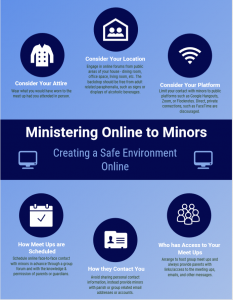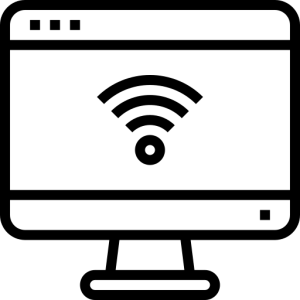Have you seen The Family Zone Newsletter?!
Click here to see all editions!
RESOURCES FOR YOUR MINISTRY
Faith and Common Sense
The Catholic Response to an Epidemic
Click here
Finding Christ in the Crisis
What the Pandemic Can Teach Us
Click here
“When You’ve Been Fully Vaccinated- How to Protect Yourself and Others”
A guidance from the CDC (July 27, 2021)
Click here
Coronavirus Anxiety an Our Young People: How to Help Them Cope
Join us for an exclusive presentation for parents and ministry professionals, sponsored by the Diocese of Rochester,  Office of Evangelization and Catechesis, with national author, speaker and counselor Roy Petitfils. Roy has worked with youth and young adults for more than 20 years as a minister, teacher, school administrator, school counselor and now as a counselor in private practice. He has authored several books including: Helping Teens with Stress, Anxiety, and Depression: A Field Guide for Catholic Parents, Pastors, and Youth Leaders and is a TEDtalk speaker as well as presenter of workshops on teens around the country.
Office of Evangelization and Catechesis, with national author, speaker and counselor Roy Petitfils. Roy has worked with youth and young adults for more than 20 years as a minister, teacher, school administrator, school counselor and now as a counselor in private practice. He has authored several books including: Helping Teens with Stress, Anxiety, and Depression: A Field Guide for Catholic Parents, Pastors, and Youth Leaders and is a TEDtalk speaker as well as presenter of workshops on teens around the country.
The Family Zone Newsletter
Click here
Resources for Families and Parishes from the Association of Catholic Publishers
Resources for Prayer and Engagement during Coronavirus
Click here
Corporal and Spiritual Works of Mercy during the COVID-19 Pandemic
Resources from ChristLife!
Best practices for doing ChristLife online
Click here
A webinar with some details and recommendations from the ChristLife team
Click here
50 Creative Ideas for Parishes during
COVID-19
WEBINARS AND VIDEO RESOURCES
Department of Pastoral Services Webinars
The Department of Pastoral Services offers Wednesday Webinars to support ordained, lay, and volunteer pastoral leaders through these challenging times.
The recordings will be available for viewing at your leisure. Click here
Webinar recordings will not be posted for any Wednesday Webinar that is an Open Forum.
Faith on Facebook Toolkit
This Video on the Economy will help you #KeepCalmandCarryOn
Tips on how to Live stream the Mass
Click here
ZOOM AND SOCIAL MEDIA RESOURCES
MAKING ZOOM EFFECTIVE IN YOUR PARISH WHILE STAYING SAFE!
7 Essential Steps to Secure Zoom
- Update your account when prompted
- Use passwords to protect your meeting and never share your meeting ID
- Share the password securely
- Use waiting rooms
- Manage participants
- Take control of your privacy
- Beware of Phishing
To read more about these tips, click here
Tips and Tricks for Educating on Zoom
Click here
Best Practices for Hosting a Digital Event
Click here
Message on the Importance of Offertory Support:
Script for Pastors
Instructions for recording a Zoom message
Diocese of Rochester Social Media Policy
Click here
Post-Coronavirus Parish Reopening Graphics
For graphics from United States Conference of Catholic Bishops, Catholic Current Click here
Using Zoom when the Parish Cannot Gather
Unlike Facebook Live or YouTube where anyone and everyone can join in a broadcast, Zoom is limited to those invited (or who are given the link). This provides the opportunity to continue reaching groups and individuals rather than the general public.
Participants need:
- computer, smartphone, or tablet with access to the internet.
- The link to the Zoom meeting.
- A microphone if they are talking
- A webcam or phone camera if they want to broadcast their face
Existing Ministries that can continue to meet
- Prayer Groups
- Bible Studies
- Catechetical Formation
- Youth Groups
- Sacramental Preparation
- Funeral Planning
- Pre-Cana and Marriage Prep (including Fully Engaged)
New ways of reaching out
- Spiritual Direction
- Prayer with daily Communicants who cannot come to Mass now
- Family groups (coordinated through the parish)
The operational side of the parish
- Staff meetings
- Parish Council
- Planning Committees
- Finance Committee
- Liturgy Committee
Creating a video message
Each Zoom host has the option of recording a meeting. To record a message for your parish, set up a zoom meeting. At the meeting mute and hide the other participant then click the record button. Your Zoom is now recording and you can address your parishioners. When you are done, click the record button again and stop the recording. It will be saved to your Documents folder in a new folder named Zoom. You can then upload it or distribute it as you would any other video. Zoom has an overview as well: https://support.zoom.us/hc/en-us/articles/203741855-Cloud-recording
ADDITIONAL RESOURCES
Parish Resources Through the Pandemic
Reimagining Youth Sports in a
Post-COVID-19 World

 Parishes and Masses
Parishes and Masses News/Events/Press
News/Events/Press Employment
Employment Offices/Ministries
Offices/Ministries Schools
Schools Online Learning
Online Learning Contact
Contact Giving
Giving Finance
Finance Social Media
Social Media